Send/Fax
> Using the Main Unit to Send/Receive
> Specifying Registered Destinations
> Using the One-Touch Buttons
| Using the One-Touch Buttons |
|
You can specify up to 200 destinations in one-touch buttons. Follow this procedure to start a transmission and send a document with the press of a one-touch button. |
| Remark |
|
||||||
|
Each one-touch button is assigned a three digit number. If you know the one-touch button's three digit number, you can press [
|
 (Additional Functions) → [Address Book Settings] → [One-touch Buttons]. (See "
(Additional Functions) → [Address Book Settings] → [One-touch Buttons]. (See "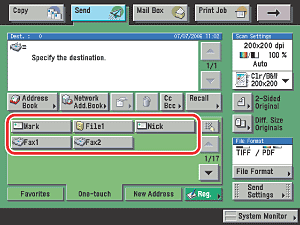
 ] (One-Touch Button Number) → enter the three digit number of the desired one-touch button using
] (One-Touch Button Number) → enter the three digit number of the desired one-touch button using -
-  (numeric keys).
(numeric keys).