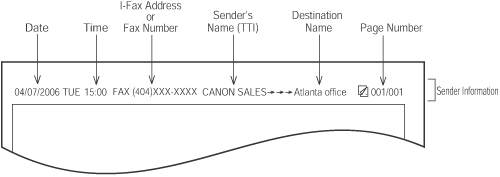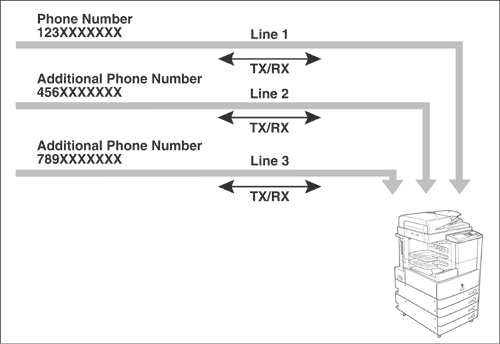| Things You Must Do Before Using This Machine |
|
This section describes the important setting registrations and procedures that must be done before the machine is used for sending operations. |
| Remark |
|
|
|||||
To set the type of telephone line connected to the machine with the optional fax board installed, check whether it is a rotary dial (rotary pulse) or a touch-tone type and make the correct setting. (See "Selecting the Type of Telephone Line.") If you have added an additional line to the machine, perform the same registration procedure for the additional line, too. (See "Selecting the Telephone Line Type for an Additional Line.")
The sending record is printed at the top of every document you send via I-fax or fax to the recipient. The registered information is printed, as shown below. Depending upon the model of the machine at the receiving side, this information may appear on the display while communication is taking place.
|
| Remark |
|
|
|||||
If the optional Super G3 2nd Line FAX Board or Super G3 2nd/3rd Line FAX Board is installed in addition to installing the optional Super G3 FAX Board, you can add an additional line. A dual or triple line can reduce the time it takes to send and receive documents. It is necessary to register a separate telephone number for the additional line. (See "Registering the Fax Number for an Additional Line.")
Line 1 (the standard line): The optional fax board is installed. Line 2 (the additional line): The optional Super G3 2nd Line FAX Board or Super G3 2nd/3rd Line FAX Board is also installed. Line 3 (the additional line): The optional Super G3 2nd/3rd Line FAX Board is also installed. |