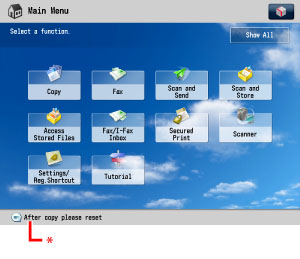The System Manager uses the Message Board feature of the machine to convey messages to the users of this machine. The messages are sent through the Remote User Interface and displayed on the touch panel display. (See "Remote UI.")
|
NOTE
|
|
The message board can be used only if the machine is connected to a network.
For instructions on deleting the message board, see "Clearing the Message Board."
|
The following three types of message boards are available:
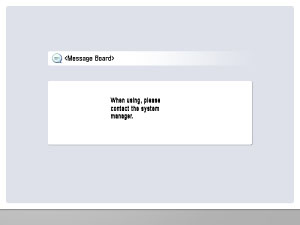
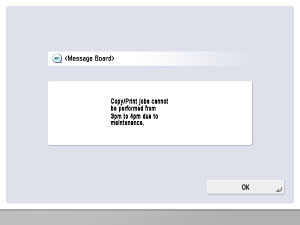
If you press [OK] and close the message board, you can perform normal operations. The message appears again when the main power is turned OFF, and then turned back ON, or after the Auto Reset mode has activated.
|
NOTE
|
|
The Auto Reset mode does not activate if Auto Reset Time is set to '0'. (See "Auto Reset Time.")
|