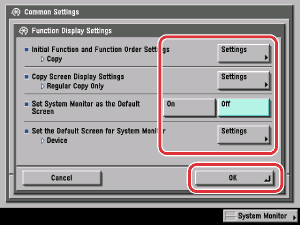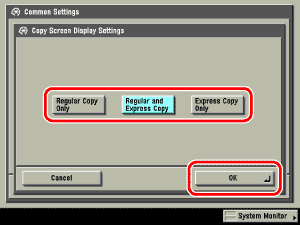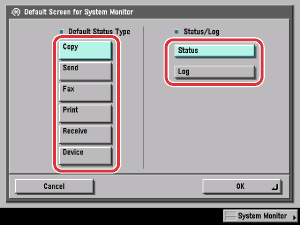Additional Functions
> Specifying Common Settings
> Initial Function at Power ON
| Initial Function at Power ON |
|
You can specify the screen that is displayed when you turn ON the main power, or after the Auto Clear mode initiates. |
|
|
|
To set the screen of the selected function as the initial function screen, press [Set as Initial Function].
|
The function keys are divided into the following groups: Group A: The selected function keys are displayed on page 1 of the Basic Features screen. Group B: The selected function keys are displayed on page 2 of the Basic Features screen. |
|
|
|
If you select [Regular and Express Copy], the Regular Copy Screen is displayed by priority. |
|
|
|
|
 (Additional Functions) → [Common Settings] → [Function Display Settings].
(Additional Functions) → [Common Settings] → [Function Display Settings].