0WR8-0A6
You can use Department ID Management to manage printing and remote scanning operations performed via a computer (Using Your Computer to Scan (Remote Scan) (Windows)). Use this function when you would like to improve security or monitor the number of pages that are printed.
1
Press  .
.
 .
.2
Press <Management Settings>  <User Management>
<User Management>  <Department ID Management>.
<Department ID Management>.
 <User Management>
<User Management>  <Department ID Management>.
<Department ID Management>.3
Select <Off> for the functions that you want to manage, then press <OK>.
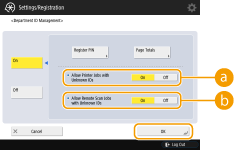
 <Allow Printer Jobs with Unknown IDs>
<Allow Printer Jobs with Unknown IDs>If <Off> is selected, users are required to enter a Department ID when printing.
 <Allow Remote Scan Jobs with Unknown IDs>
<Allow Remote Scan Jobs with Unknown IDs>If <Off> is selected, users are required to enter a Department ID when scanning.


