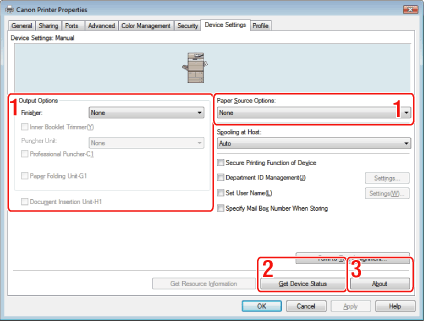In the [Device Settings] sheet, you can do the following.
The following settings are configured from the locations indicated by the corresponding numbers in the image.
|
1.
|
Set Options
|
You can set device information manually.
|
|
2.
|
Obtain Device Information
|
You can obtain device information and update the settings displayed in the sheet (see "Setting the Printer Configuration").
|
|
3.
|
Display Version Information
|
You can display version information.
|