The procedure for printing a document created in application software is as follows.
|
Note
|
|
The display may differ according to the operating system, as well as the type and version of the printer driver.
|
1.
Select [Print] from the [File] menu.
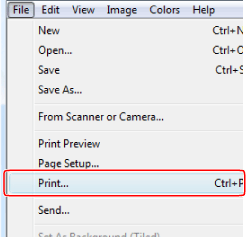
The [Print] dialog box is displayed.
|
Note
|
|
The procedure displaying the [Print] dialog box may differ depending on the applications you are using.
|
2.
Select your printer from [Name], then click [Properties].
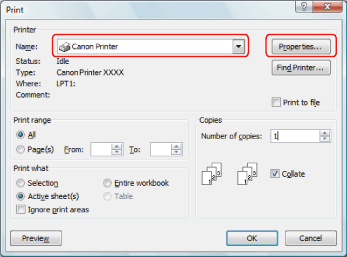
The printer driver screen is displayed.
|
Note
|
|
The procedure displaying the printer driver screen may differ depending on the applications you are using.
|
See "Printing Functions" or the Online Help to find what you can configure in each sheet (see "Viewing the Online Help" ).
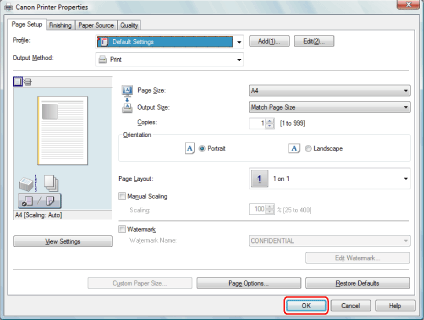
The [Print] dialog box is displayed.
3.
Click [OK].
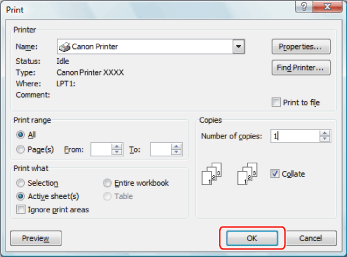
Printing begins.