|
- Select the one-touch button containing the destination(s) you want to erase → press [Erase].
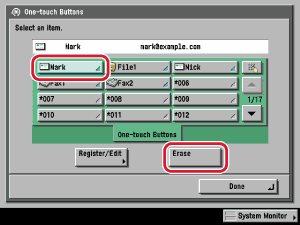
If you know the one-touch button's three digit number, press [ ] (One-Touch Button Number) → enter the three digit number of the desired one-touch button using ] (One-Touch Button Number) → enter the three digit number of the desired one-touch button using  - -  (numeric keys). (numeric keys).
- Make sure that you verify the settings first before you erase them.
- One-touch buttons that already have destinations stored in them are displayed with a colored triangle (
 ) in the lower right corner of the key. ) in the lower right corner of the key.
- If you select a one-touch button that already has destinations stored in it, the destinations are displayed.
|
 (Additional Functions) → [Address Book Settings] → [One-touch Buttons].
(Additional Functions) → [Address Book Settings] → [One-touch Buttons].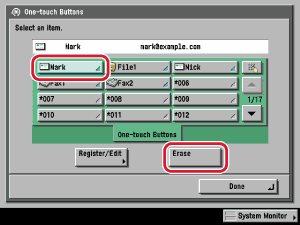
 ] (One-Touch Button Number) → enter the three digit number of the desired one-touch button using
] (One-Touch Button Number) → enter the three digit number of the desired one-touch button using  -
-  (numeric keys).
(numeric keys). ) in the lower right corner of the key.
) in the lower right corner of the key.