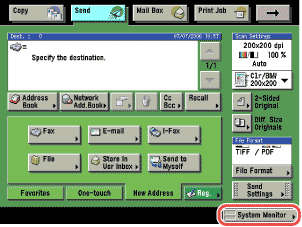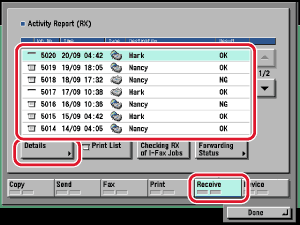Send/Fax
> Using the Main Unit to Send/Receive
> Checking the Status of Receive and Forwarded Jobs
> Checking Receive Job Details
| Checking Receive Job Details |
|
You can check the detailed information of any received job, such as the destination and the date and time the job was received. |
|
|
|