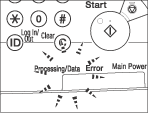|
|
|
 |
|
- The document is printed.
The Processing/Data indicator goes out when documents stored in memory are printed.
- If there is no paper on which the received documents can be printed, the received documents are stored in memory.
- The memory can hold a total of approximately 8,000 pages of sent and received documents.
- Documents which have been stored in memory because the paper has run out, are automatically printed when paper is loaded into a paper drawer.
- If a printing error occurs, the Error indicator flashes a red light.
|