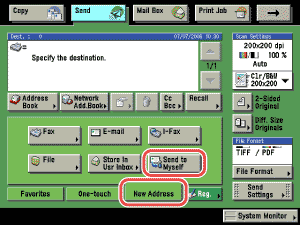Send/Fax
> Using the Main Unit to Send/Receive
> Specifying Destinations Using the New Address Tab
> Sending Documents to Yourself
| Sending Documents to Yourself |
|
If the SSO-H is set as the login service, you can press [Send to Myself] to specify your e-mail address (registered in the Local Device Authentication user authentication system of SSO-H) as the destination. |
| Remark |
|
|
|||||
|