|
IMPORTANT
|
|
For devices using the AMS, only users who have been assigned the [Administrator]/[DeviceAdmin]/[NetworkAdmin] role (or a custom role with the same settings as this role) have device management privileges to access the screen for managing the device from the remote UI. The operations possible when using the control panel to manage the device are indicated below.
|
 (Status Monitor/Cancel) on the touch panel display of the device. When operating the Access Management System, the device status can be checked on the [Status Monitor/Cancel] screen without logging in to the device, but the copy and send/receive status cannot be checked.
(Status Monitor/Cancel) on the touch panel display of the device. When operating the Access Management System, the device status can be checked on the [Status Monitor/Cancel] screen without logging in to the device, but the copy and send/receive status cannot be checked.|
NOTE
|
|
For more information on the [Status Monitor/Cancel] screen, see the instruction manuals of the device.
|
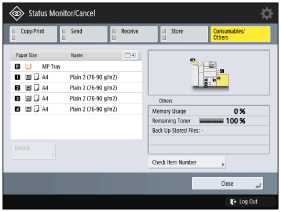
|
[Status Monitor/Cancel] screen
|
Users with device management privileges
|
Users without device management privileges
|
|||
|
[Copy/Print]
|
[Job Status]
|
[Print]
|
[Print Next]
|
Available
|
Unavailable
|
|
[Details]
|
|||||
|
[Stop]
|
|||||
|
[Secured Print]
|
|||||
|
Names of jobs
|
Displayed
|
Displayed as "***"
|
|||
|
[Copy]
|
[Details]
|
Available
|
Unavailable
|
||
|
[Stop]
|
|||||
|
[Send]
|
[Job Status]
|
[Send]
|
[Details]
|
Available
|
Unavailable
|
|
[Stop]
|
|||||
|
Destinations
|
Displayed
|
Displayed as "***"
|
|||
|
[Fax]
|
[Details]
|
Available
|
Unavailable
|
||
|
[Stop]
|
|||||
|
Destinations
|
Displayed
|
Displayed as "***"
|
|||
|
[Receive]
|
[Job Status]
|
[Forward]
|
[Details]
|
Available
|
Unavailable
|
|
[Check I-Fax RX]
|
|||||
|
[Fax]
|
[Details]
|
||||
|
[Stop]
|
|||||
|
[Store]
|
[Job Status]
|
-
|
[Details]
|
Available
|
Unavailable
|
|
[Stop]
|
|||||
|
Destinations
|
Displayed
|
Displayed as "***"
|
|||
|
Other keys
|
Available
|
Available
|
|||
|
Other displayed items
|
Displayed
|
Displayed
|
|||
 (Settings/Registration) is pressed on the device. When operating the Access Management System, the [Settings/Registration] screen is restricted according to the role associated with the user, as indicated below.
(Settings/Registration) is pressed on the device. When operating the Access Management System, the [Settings/Registration] screen is restricted according to the role associated with the user, as indicated below.|
IMPORTANT
|
|
If you use User Authentication as the login application when the AMS is not used, the [Settings/Registration] screen is restricted for general users (users set with a role other than [Administrator]/[DeviceAdmin]/[NetworkAdmin]). Even for administrator users, the [Settings/Registration] screen is restricted according to the device management privileges ([DeviceAdmin]/[NetworkAdmin]). (For more information, see the instruction manuals of the device.)
When the AMS is used, the restrictions below are applied in addition to the restrictions applied when the AMS is not used.
For users associated with the [PowerUser]/[GeneralUser]/[LimitedUser]/[GuestUser] role, the following restrictions are applied, in addition to the screens restricted for general users when the AMS is not used:
|
|
[Settings/Registration] screen
|
[Administrator]*1
[DeviceAdmin]*1
[NetworkAdmin]*1
|
[PowerUser]*1
/[GeneralUser]*1
|
[LimitedUser]*1
/[GuestUser]*1
|
|||
|
[Function Settings]
|
[Copy]
|
[Register Remote Device for Cascade Copy]
|
Unavailable
|
Unavailable
|
Unavailable
|
|
|
[Send]
|
[Output Report]
|
Available
|
||||
|
[Common Settings]
|
[Limit New Destinations]*2
|
Unavailable
|
||||
|
[Allow Sending with Expired Certificate]
|
||||||
|
[Always Add Device Signature to Send]*3
|
||||||
|
[Limit E-Mail to Send to Myself]*5
|
||||||
|
[Restrict File TX to Personal Folder]*5
|
||||||
|
[Store/Access Files]
|
[Memory Media Settings]
|
[Use Scan/Print Function]*5
|
||||
|
[Set Destination]
|
[Address Book PIN]*4
|
|||||
|
IMPORTANT
|
|
When functions on the [Settings/Registration] screen are restricted, shortcuts to those functions cannot be used.
If the Scan function is restricted in the [Scan] restricted item inside a role, [Function Settings] → [Common] → [Print Settings] → [Register Form] cannot be used.
If address book usage is set to [Not Allowed] in the [Use Address Book/Register Storage Location for Network] restricted item inside a role, [Set Destination] → [Address Lists]/[Register Destinations]/[Rename Address List]/[Register One-Touch]/[Change Default Display of Address Book] cannot be used.
If address book usage is set to [Read-Only], [Set Destination] → [Register Destinations]/[Rename Address List]/[Register One-Touch]/[Change Default Display of Address Book] cannot be used. |