0WR8-06J
Even if you have a multifunction printer without the ability to fax, you can use the printer to send and receive faxes via another multifunction printer with fax functionality if both printers are on the same network. In this case, the printer with fax functionality and the printer without fax functionality can be likened to a server machine and client machine, respectively. Sharing fax functionality and communication lines reduces introduction costs and offers an efficient use of fax functions.
* Available only for the imageRUNNER ADVANCE series
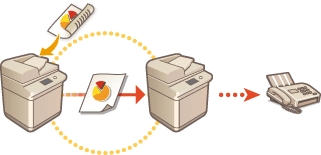
Before Using a Remote Fax
You need to specify the settings beforehand so that the machine can be used as a server or client machine.
Settings for server machines <Remote Fax Settings>
Settings for client machines <Remote Fax TX Settings>
|
IMPORTANT
|
|
To use this function
You need to install an option beforehand. System Options
|
Sending a Fax
You can send a fax from a client machine in the same way as a normal fax. Basic Operations for Sending Faxes
Receiving a Fax
Faxes received at a server machine are converted into I-faxes and forwarded to a client machine. You need to specify the settings for a server machine to forward I-faxes to a client machine and for the client machine to receive I-faxes.
Settings for server machines <Common Settings>  <Forwarding Settings>
<Forwarding Settings>
 <Forwarding Settings>
<Forwarding Settings>Settings for client machines Setting E-mail/I-Fax Communication
|
NOTE
|
|
When the department ID and password input screen is displayed, enter the ID and password registered in the server machine.
The sender information of a sent fax is printed according to the setting in the server machine.
|


