|
IMPORTANT
|
|
If the machine is in the Sleep mode (the touch panel is not displayed, and only
 (Energy Saver) is lit), you may be unable to open the paper deck. In this case, press (Energy Saver) is lit), you may be unable to open the paper deck. In this case, press  (Energy Saver) to reactivate the machine, and then press the open button on the paper deck. (Energy Saver) to reactivate the machine, and then press the open button on the paper deck. |
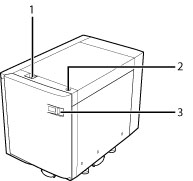
|
1.
|
Release Button
Press to move the paper deck away from the main unit when you want to detach it from the machine.
|
|
2.
|
Open Button
Press to open the paper deck when you need to load paper or to check for a paper jam.
|
|
3.
|
Paper Supply Indicator
Enables you to check the amount of paper remaining in the paper deck.
|
|
NOTE
|
|
For information on paper that can be loaded, see "Available Paper Stock."
|